当前位置:首页 → 资讯 → 软件教程 → Rufus(格式化和创建USB启动盘辅助工具)中文最新绿色版怎么下载 附地址
Rufus(格式化和创建USB启动盘辅助工具)中文最新绿色版怎么下载 附地址
发布时间:2025/10/14 17:00:15来源:佚名
Rufus(格式化和创建USB启动盘辅助工具)中文最新绿色版在哪下载,Rufus中文最新绿色版,是一款开源免费且小巧实用的神器,更好轻松格式化和创建可引导 USB 闪存盘,像 USB 随身碟、记忆棒都不在话下。
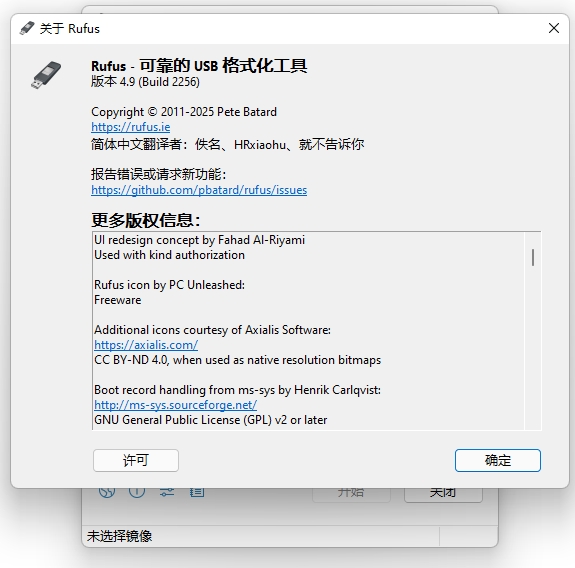
使用说明
支持将 Windows、Linux 等可引导 ISO 镜像制成 USB 安装盘,速度极快,比同类工具快约 2 倍。无需安装,下载后点开即用,有了它,制作 USB 启动盘变得简单高效,满足多样系统安装需求,赶紧下载体验吧。
基本介绍
Rufus 是一款格式化和创建 USB 启动盘的辅助工具。
本软件适用于以下场景:
需要将可引导 ISO (Windows、Linux、UEFI 等) 刻录到 USB 安装媒介的情况
需要处理未安装操作系统的设备的情况
需要在 DOS 环境下刷写 BIOS 或其他固件的情况
需要运行低级工具的情况

Rufus 麻雀虽小,但五脏俱全!
系统需求:
Windows 8 或更高版本。 本应用即开即用。
支持语言:
Bahasa Indonesia , Bahasa Malaysia , Български , Čeština , Dansk , Deutsch , Ελληνικά ,English , Español , Français , Hrvatski , Italiano , Latviešu , Lietuvių , Magyar , Nederlands , Norsk ,Polski , Português , Português do Brasil , Русский , Română , Slovensky , Slovenščina , Srpski ,Suomi , Svenska , Tiếng Việt , Türkçe , Українська , 简体中文 , 正體中文 , 日本語 , 한국어 , ไทย ,עברית , العربية , پارسی .
用法教程
下载后即开即用,无需安装。
本程序已经经过数字签名,其内容应为:
"Akeo Consulting" (v1.3.0 或更高版本)
"Pete Batard - Open Source Developer" (v1.2.0 及更早版本)
DOS 支持备注:
如果你创建了 DOS 启动盘,但却未使用美式键盘布局,Rufus 则将会自动根据系统语言选择键盘布局。
ISO 支持备注:
Rufus 1.1.0 及更高版本支持使用 ISO 镜像 (.iso) 文件来创建引导 U 盘。

但从物理光盘或文件中制作 ISO 镜像十分简单,你只需要一款 CD 刻录工具,如免费的 InfraRecorder 或 CDBurnerXP。
常见问题 (FAQ)
篇幅有限,问题比较多,您可在此找到 Rufus 的常见问题。
协议许可
GNU 通用许可证第三版 (GPL)或更高版。在遵循 GPLv3 许可证的前提下,你可以随意分发、修改,甚至是出售本软件。从开源许可,再到 MinGW32 开发环境,Rufus 的开发流程百分百开源透明。
更新日志
版本 4.9 (2025.06.15) [BUGFIX RELEASE]
Fix downloads from https://rufus.ie no longer working due to recent GitHub server changes
Fix unofficial Windows ISOs, with single index WIMs, not presenting the WUE dialog
Note: The GitHub issue mentioned above means that NONE of the existing versions of Rufus are able to automatically detect and update to the 4.9 release.
You MUST upgrade to Rufus 4.9 manually, even if you have check for updates enabled... 😢
版本 4.8 (2025.06.11)
Switch to wimlib for all WIM image processing:
Greatly speeds up image analysis when opening Windows ISOs
Can speed up Windows To Go drive creation (But won't do miracles if you have a crap drive)
Might help with Parallels limitations on Mac (But Rufus on Parallels is still unsupported)
Enables the splitting of >4GB files with Alt-E (But still WAY SLOWER than using UEFI:NTFS)
Switch to using Visual Studio binaries everywhere, due to MinGW DLL delay-loading limitations
Add more exceptions for Linux ISOs that restrict themselves to DD mode (Nobara, openSUSE, ...)
Improve reporting of UEFI bootloaders in the log, with info on the Secure Boot status
Fix an issue with size limitations when writing an uncompressed VHD back to the same drive
Fix a crash when opening the log with the 32-bit MinGW compiled version
Fix commandline parameters not being forwarded to original Windows setup.exe
其他版本
Rufus 已知支持的部分 ISO 镜像列表
AlmaLinux , Arch Linux , Archboot , CentOS , Clonezilla , Damn Small Linux , Debian , Elementary OS ,Fedora , FreeDOS , Garuda Linux , Gentoo , GParted , Hiren's Boot CD , Kali Linux , Knoppix , KolibriOS ,Linux Mint , Manjaro Linux , NT Password Registry Editor , OpenSUSE , Raspberry Pi OS , Raspbian ,ReactOS , Red Hat , rEFInd , Rocky Linux , Slackware , Super Grub2 Disk , Tails , Trinity Rescue Kit ,TrueNAS CORE , Ubuntu , UEFI Shell , Ultimate Boot CD , Windows XP (SP2+) , Windows Vista ,Windows 7 , Windows 8/8.1 , Windows 10 , Windows Server 2019 , Windows 11 , …
最新文章
-

VMware ESXi网卡驱动 查看 网卡驱动固件安装方法
VMwareESXi网卡驱动查看网卡驱动固件安装方法,VMwareESXi运维中,网卡驱动及固件版本
更新:25-10-15
-

VMware Avi Load Balancer 30.2.2 官方下载地址
VMwareAviLoadBalancer30.2.2镜像包给广大用户提供带来,原VMwareNSXAdvancedLoadBala
更新:25-10-15
-

ESXi 6.0安装教程 ESXi 6.0.0U3a官方镜像包下载
ESXi6.0是虚拟化领域的得力工具它可直接部署于物理服务器硬件,跳过传统系统层,大幅提
更新:25-10-15
-

VMware Fusion下载地址在哪 vmware fusion mac安装教程
VMwareFusion是适用于Intel处理器及Apple芯片Mac的强大桌面虚拟化软件。VMwareFusion下
更新:25-10-15
-
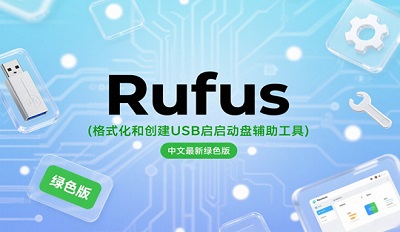
Rufus(格式化和创建USB启动盘辅助工具)中文最新绿色版
Rufus(格式化和创建USB启动盘辅助工具)中文最新绿色版在哪下载,Rufus中文最新绿色版,
更新:25-10-14
-

三星官方固件哪里有 三星官方固件中心免费下载 附刷机
三星官方固件哪里有,本页给大家写三星官方固件的用户设计,覆盖从前期准备到实操的全
更新:25-10-14
COMMENTS 网友评论
热门评论
最新评论
推荐文章
热门文章
 VMware ESXi 9.0如何使用 ESXi 9.0激活
VMware ESXi 9.0如何使用 ESXi 9.0激活
25-09-15
 2025捕鱼游戏那个最火 捕鱼游戏推荐哪个
2025捕鱼游戏那个最火 捕鱼游戏推荐哪个
25-09-24
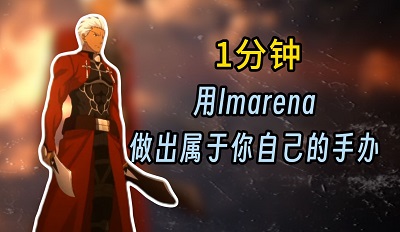 lmarena生成手办指令 lmarena怎么生成3
lmarena生成手办指令 lmarena怎么生成3
25-09-02
 HttpCanary怎么用 httpcanary打不开如何
HttpCanary怎么用 httpcanary打不开如何
25-09-02
 黄金交易平台app排行榜 贵金属黄金交易
黄金交易平台app排行榜 贵金属黄金交易
25-07-14
 追番动漫软件推荐app2025 追番的免费软
追番动漫软件推荐app2025 追番的免费软
25-07-14
 永久免费的追剧软件无广告 2025永久免费
永久免费的追剧软件无广告 2025永久免费
25-07-14
 捕鱼游戏排行榜前十名有哪些 2025捕鱼游
捕鱼游戏排行榜前十名有哪些 2025捕鱼游
25-07-14
 和平精英手游是刺激战场吗 腾讯光子和平
和平精英手游是刺激战场吗 腾讯光子和平
19-05-08
 孤岛行动手游下载安装资源哪里有 孤岛行
孤岛行动手游下载安装资源哪里有 孤岛行
19-04-28
