此版本修复了多个问题并提升了性能。
Google One官方下载
云存储空间不够?GoogleOne扩展容量,备份恢复,全家共享,更有专家支持! 发表评论
- 软件类别:网络应用
- 软件大小:11.3M
- 更新时间:2026-01-19 15:15
- 软件版本:v1.292.852879366
- 软件语言:中文
- 软件等级:

- 软件厂商:Google LLC
- 官方网址:https://one.google.com/about/plans?hl=zh
- 备案号:
- 评分
- 安卓版下载
手机扫描下载
更新内容
应用介绍
Google One是一个功能强大且灵活的云存储和订阅服务,为用户提供了额外的存储空间、家庭共享、专家支持和增强的用户体验。Google One可在多个平台上使用,包括手机、平板电脑和电脑。用户可以在不同设备上访问和管理他们的存储内容。
google one学生认证
一、资格条件
要获得 Google One 学生认证,必须满足以下条件:
年龄要求:年满 18 周岁
地区限制:目前主要面向美国、印度、巴西、印度尼西亚、日本、韩国等国家的学生
中国学生目前无法直接申请官方学生优惠(2025 年 12 月最新政策)
账号要求:必须使用个人 Google 账号(非企业、家庭共享或第三方订阅账号)
邮箱要求:需提供有效的教育邮箱(如.edu、.edu.cn等),且每个邮箱只能认证一个账号
支付要求:需绑定有效的支付方式(用于验证,到期后自动扣费)
二、认证流程(以美国学生为例)
1. 准备工作
确保使用个人 Google 账号,且账号地区设置为支持的国家(如美国)
准备好有效的教育邮箱(必须是学校官方邮箱,如 @university.edu)
准备好国际信用卡或 PayPal(非中国大陆 / 香港地区卡)
2. 认证步骤
方法 A:通过 Google One 官网
访问 Google One 官网 (https://one.google.com)
点击 "验证学生身份" 或 "Get student offer"
系统跳转至 SheerID 验证页面
输入教育邮箱,点击 "验证"
查收邮箱中的验证码,返回页面填写
验证成功后,返回 Google One,点击 "Get student offer"
选择或添加支付方式,点击 "Subscribe" 完成
方法 B:通过 Gemini 学生优惠页面(推荐)
访问https://gemini.google/students
点击 "Get offer"
登录 Google 账号
按照提示验证学生身份(同上)
验证成功后,选择订阅计划并完成支付设置
3. 替代验证方式(如邮箱验证失败)
若系统要求上传证明文件:
准备学生证、录取通知书或学费收据等
上传至 SheerID 验证页面
等待人工审核(通常 48 小时内)
三、优惠内容与期限
主要福利:
Google One AI Pro 会员:免费使用 12-15 个月(根据地区不同)
2TB 云存储:Google Drive 空间升级
Gemini 高级功能:包括 Gemini Advanced、NotebookLM Plus、Veo 视频生成等
期限说明:
美国学生:免费使用至 2026 年 6 月 30 日(需在 2025 年 6 月 30 日前注册)
其他地区:通常为 12 个月
重要:下一学年开始前(约 8 月底)需重新验证学生身份以继续享受优惠
四、中国学生特殊情况
目前限制:
中国学生无法直接申请官方学生优惠(2025 年 8 月起,Google 已收紧政策,主要面向印度等少数国家)
中国的.edu.cn邮箱曾短暂支持验证,但目前已无法通过
可能方案(风险自担):
使用美国等支持地区的教育邮箱(如通过美国大学在线课程获取)
注册美区 Google 账号(需美国 IP 环境)+ 使用国际信用卡
通过第三方平台(如虚拟信用卡)绕过地区限制
注意:非官方渠道存在账号被封风险,建议谨慎使用
Googleone怎么用?
安装后,当您第一次启动 Google One 应用程序时,它会提示您使用三个切换选项来备份“多媒体消息”、“照片和视频”以及“使用蜂窝数据备份”。启用这些以适合您的偏好。Google One 默认启用“设备数据”选项。
完成后,点击“下一步”。
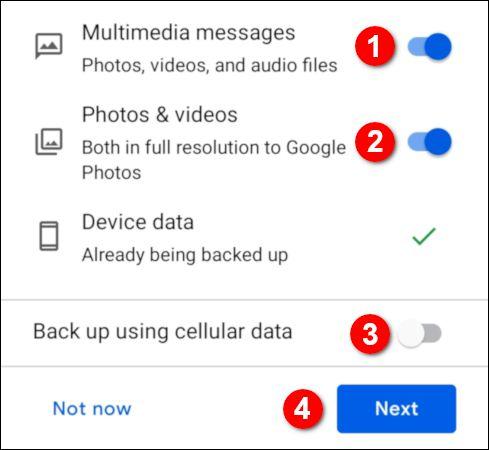
出现权限提示。点击“允许”以授予“照片”访问您的照片、媒体和文件的权限。
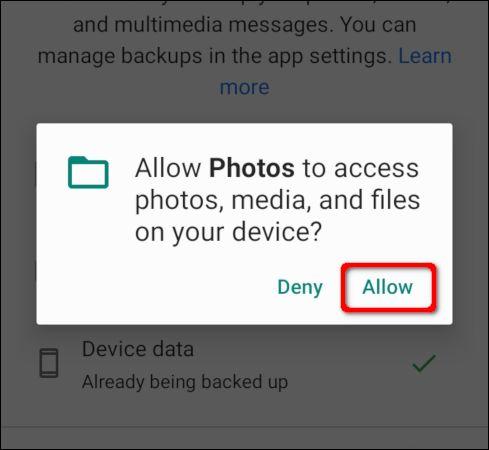
默认情况下,该应用程序会在“主页”选项卡打开的情况下加载。您看到的第一个项目是“设备备份”。
如果您准备好将手机的媒体保存为当前状态,请点击“立即备份”。如果您想进行更改(现在或以后),请点击“查看详细信息”。
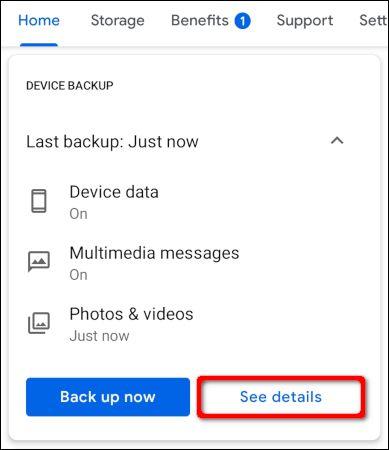
如果您点击“查看详细信息”,则可以在以下屏幕上更改备份设置。如有必要,打开或关闭“设备数据”、“多媒体消息”或“照片和视频”选项。您还可以打开或关闭“使用蜂窝数据备份”选项。
完成后,点击“立即备份”。
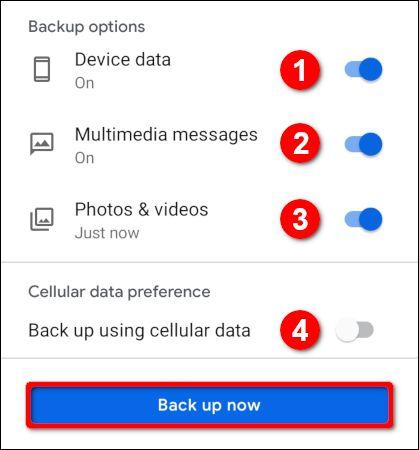
将来,如果您想保留当前设置,只需点击主页上的“立即备份”即可。
请记住,Google One 不会自动备份通过手机制造商的短信应用发送的任何媒体。您必须手动将任何附加媒体保存到 Google 照片,如果您启用了“照片和视频”备份选项,则会自动备份。
但是,如果您使用 Google 的消息应用程序作为默认消息客户端,Google One 将自动备份所有内容。
谷歌one怎么恢复数据?
如果您要从旧手机搬出或更换损坏的设备,如果您为 Google 帐户启用了自动备份和恢复功能,Android 的设置过程已经包含一个恢复选项。点击为您的设备创建的备份。接下来,选择您要返回手机的备份项目,包括应用程序、通话记录、设备设置和消息,然后点击“恢复”。
当您的设备启动并运行时,打开 Google One 应用。您可能会在“设备备份”卡下看到“恢复”卡。如果这样做,请点击“恢复备份”开始。
应用信息
- 包名:com.google.android.apps.subscriptions.red
- 版本:1.292.852879366
- MD5值:76b789318ac513a4190b6527bbf7dde5
热门专题
本类最新
网友评论
相关应用
热门推荐
本类排行
- 1谷歌浏览器app下载安装手机版本(Chrome)v143.0.7499.19216.7M
- 2谷歌云端硬盘app(Google Drive)v2.26.027.1.all.alldpi39.3M
- 3超强极速wifi安卓版v1.3.4最新版29.3M
- 4nube搜索引擎安卓版v1.1.03.0M
- 5追回神器中转站v1.212M
- 6追回神器3.35老版本12M
- 7百度极速版2026年最新版下载安装v6.89.0.1071.6M
- 8qq浏览器app下载安装免费正版v19.8.0.0046131.4M
- 9kiwi浏览器手机官方版下载(Kiwi Browser)v137.0.7337.0232.9M
- 10环宇浏览器安卓版v1.6手机版1.9M














 lumeow ai官方下载2026最新版v1.0.0
lumeow ai官方下载2026最新版v1.0.0 OneKey钱包app最新版v6.155.0
OneKey钱包app最新版v6.155.0 eo钱包app最新版v6.155.0
eo钱包app最新版v6.155.0 世界Online应用宝版本下载v36.1.9
世界Online应用宝版本下载v36.1.9 Telegram社交平台最新版本12.3.1
Telegram社交平台最新版本12.3.1 谷歌浏览器app下载安装手机版本(Chrome)v143.0.7499.192网络应用
谷歌浏览器app下载安装手机版本(Chrome)v143.0.7499.192网络应用 心动浏览器手机版v1.1.61安卓版网络应用
心动浏览器手机版v1.1.61安卓版网络应用 vivo浏览器官方正版下载v27.7.0.0网络应用
vivo浏览器官方正版下载v27.7.0.0网络应用 360浏览器app下载安装最新版本v10.1.6.150网络应用
360浏览器app下载安装最新版本v10.1.6.150网络应用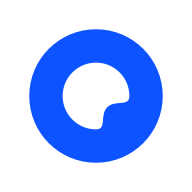 夸克app官方正版下载最新版本v10.2.5.1000网络应用
夸克app官方正版下载最新版本v10.2.5.1000网络应用













